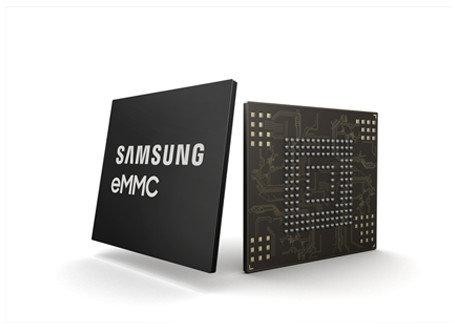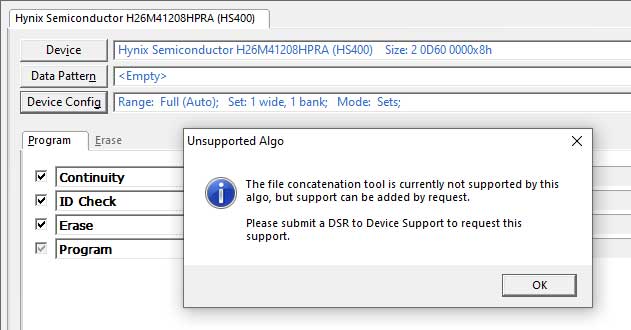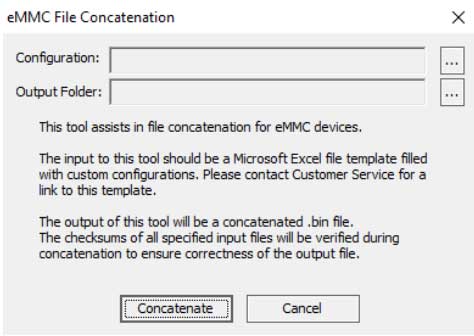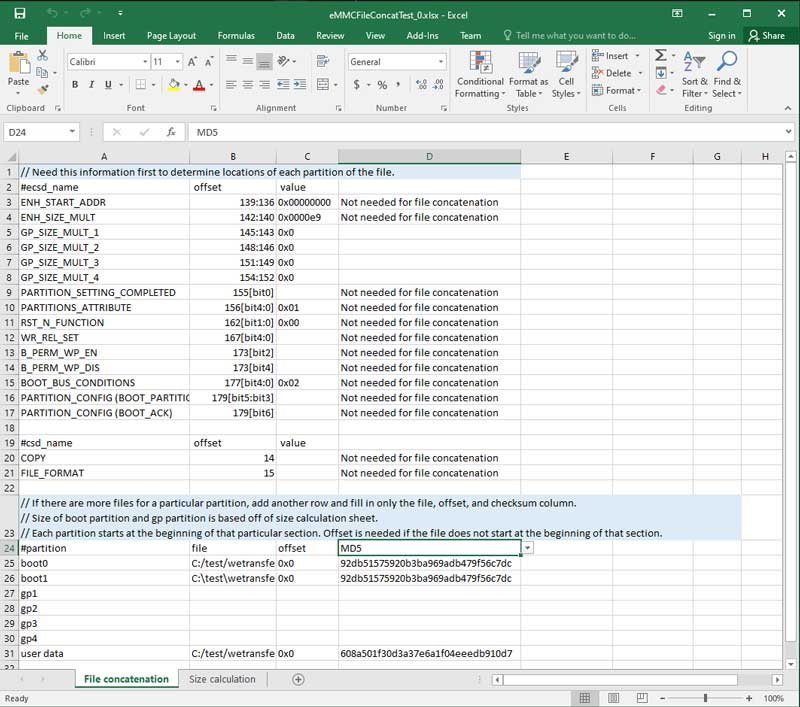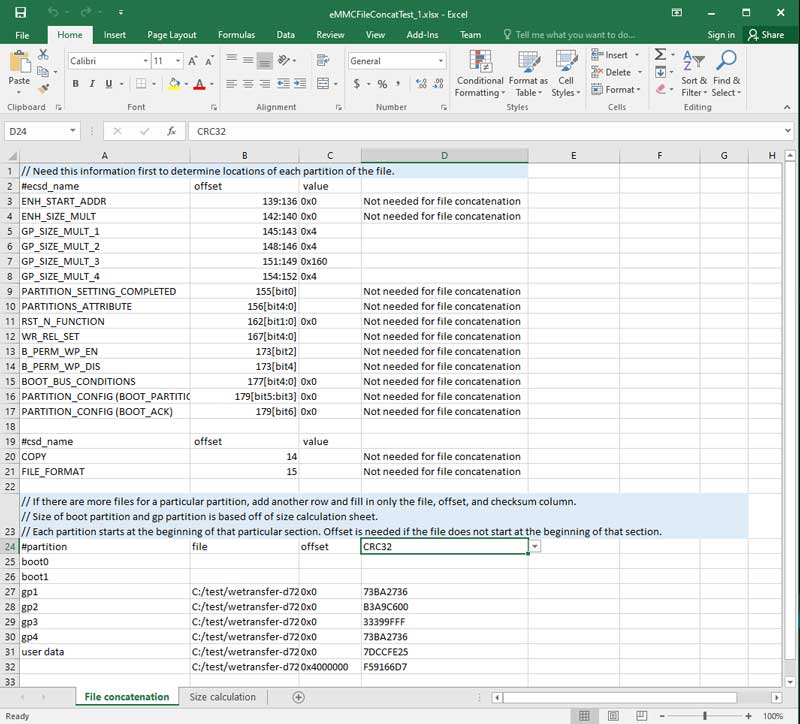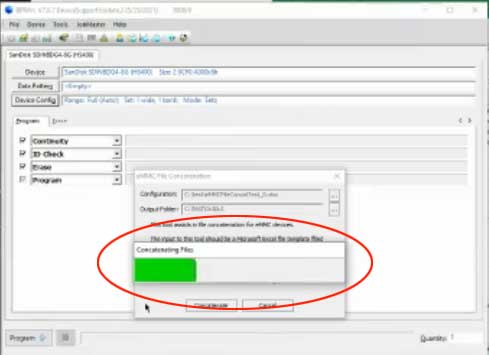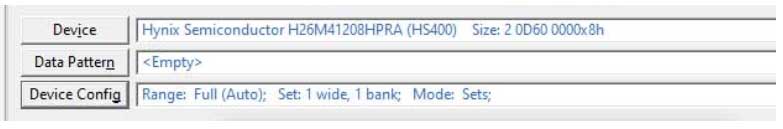by Scott Bronstad | Dec 28, 2022 | Case Study, How To
A programmable device is a piece of hardware that can be programmed to perform a specific set of tasks or functions. These tiny devices are often used in industrial and commercial settings, including manufacturing, healthcare, and automotive, to automate processes and improve efficiency.
There are many different types of programmable devices, including microcontrollers, Programmable logic devices (PLDs), and various Flash devices. Each of these devices has its own unique set of capabilities and is used for different applications.
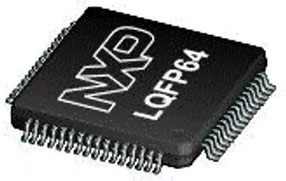
NXP Kinetis® K02 MCU for Low Power Applications (MK02FN64VLH10)
Microcontrollers (MCU) are small, single-chip computers that are often used in embedded systems, such as sensors, appliances, and automotive systems. They are highly programmable and can be programmed to perform a wide range of tasks, from simple control functions to complex algorithms.
A programmable logic device (PLD) is an electronic component used to build reconfigurable digital circuits. Unlike digital logic constructed using discrete logic gates with fixed functions, a PLD has an undefined function at the time of manufacture. Before the PLD can be used in a circuit it must be programmed to implement the desired function.[1] Compared to fixed logic devices, programmable logic devices simplify the design of complex logic and may offer superior performance. Unlike microprocessors, programming a PLD changes the connections made between the gates in the device.
Another example of a programmable device is a single-board computer (SBC). SBCs are small, single-chip computers that can be programmed to perform a variety of tasks, such as running a web server, controlling a robot, or playing media. Some popular examples of SBCs include the Raspberry Pi and the Arduino.
Programmable devices are also used in the Internet of Things (IoT). IoT devices are connected to the internet and can be programmed to perform a variety of tasks, such as collecting and transmitting data, controlling other devices, and interacting with users. Some examples of IoT devices include smart thermostats, smart locks, and smart appliances.
In summary, programmable devices are used in a wide range of applications, including control systems, automation systems, data acquisition systems, and the Internet of Things. They can be programmed to perform a variety of tasks and are used in industries ranging from manufacturing to home automation.
Examples of Programmable Device Applications
An example of a programmable device is a smart thermostat. These devices can be programmed to automatically adjust the temperature in a home or office based on the preferences of the user. They can also be controlled remotely using a smartphone app, allowing users to adjust the temperature from anywhere.
Programmable Devices for Healthcare
In the healthcare industry, programmable devices include devices such as insulin pumps and pacemakers. Insulin pumps are small, portable devices that deliver a continuous supply of insulin to patients with diabetes. The pumps can be programmed to deliver insulin at specific intervals throughout the day and can be adjusted as needed based on the patient’s blood sugar levels.
Pacemakers are small devices that are implanted in the chest to help regulate a person’s heartbeat. They can be programmed to deliver electrical impulses to the heart when needed, helping to prevent arrhythmias and other heart rhythm disorders.
Robotic surgical systems are another example of programmable devices used in healthcare. These systems allow surgeons to perform complex surgeries using precise robotic instruments, which are controlled by a computer program. The use of robotics in surgery can help to reduce the risk of complications and improve patient outcomes.
Other examples of programmable devices used in healthcare include medical monitoring devices, such as heart rate monitors and blood pressure monitors, and devices that assist with rehabilitation, such as exoskeletons and robotic physical therapy devices. Overall, programmable devices play an important role in healthcare by providing patients with the care and treatment they need to improve their health and quality of life.
Programmable Devices for Automotive
 Programmable devices are also used in the automotive industry, such as in self-driving cars. These cars are equipped with sensors and algorithms that allow them to navigate and make decisions on the road. Some examples of programmable devices used in automotive include:
Programmable devices are also used in the automotive industry, such as in self-driving cars. These cars are equipped with sensors and algorithms that allow them to navigate and make decisions on the road. Some examples of programmable devices used in automotive include:
- Engine control units (ECUs) – ECUs are microprocessors that control various aspects of an engine, including fuel injection, ignition timing, and engine temperature. ECUs are programmed to optimize engine performance and fuel efficiency.
- Automatic transmission controllers – Automatic transmission controllers are microprocessors that control the shifting of gears in an automatic transmission. These controllers are programmed to optimize shift points based on various factors such as engine speed and load.
- Electronic stability control (ESC) systems – ESC systems are microprocessors that control the braking and throttle of a vehicle to help maintain stability during sharp turns or sudden changes in direction. These systems are programmed to react to certain stimuli, such as steering angle or yaw rate, to help keep the vehicle on track.
- Adaptive cruise control (ACC) systems – ACC systems are microprocessors that control the speed of a vehicle based on the speed of other vehicles in front of it. These systems are programmed to maintain a safe following distance and adjust the speed of the vehicle accordingly.
- Telematics systems – Telematics systems are microprocessors that transmit and receive data wirelessly, allowing for remote monitoring and control of a vehicle. These systems are programmed to transmit data such as location, speed, and fuel level to a central server, which can then be accessed by the vehicle owner or a fleet manager.
Overall, programmable devices play a crucial role in the automotive industry, helping to improve vehicle performance and safety. These devices are constantly evolving, with new technologies and capabilities being developed all the time.
BPM Makes Programming Devices Easy
BPM has delivered more fine-pitch automated programming systems than all of our competitors combined. BPM programmers and software are the fastest universal programmers in the world, supporting MCUs, FPGA, eMMC, NAND, NOR, Serial Flash memory devices, and more. What really sets them apart is how easy BPM systems are to set up and run, without requiring a skilled operator. To request a demo, please click here.
Device Programmers from BPM | https://www.bpmmicro.com/how-to-program-in-house/ Video: Bring Programming In-House

by Scott Bronstad | Mar 4, 2022 | How To, Technology
Unlike other security solutions that are expensive, rigid, and one-size-fits-all, BPM offers a range of options based on your particular needs
BPM’s Security Solution for programming, BPM.NCRYPT, can utilize your existing HSM, secure server, or any other networked and offline data sources. BPM Microsystems can also provide a turn-key package that is flexible, scalable, and affordable.
Why trust BPM.NCRYPT?
Security and the encryption of programmable devices to protect intellectual property and the products in which these devices are used has never been more important than it is today. In fact, customers have been trusting BPWin, BPM’s award-winning Process Software, to provide robust, innovative security solutions for over twenty years.
BPM.NCRYPT leverages 36 years of supporting mission-critical devices along with our proven experience developing and releasing sophisticated security and encryption solutions that meet your unique needs. All of our automated machines are enabled to support MES factory integration with BPWin API and include complex security features, at no additional cost. If you are like us, we believe one size or one solution does not fit all. It starts with a conversation– what do you want to accomplish?
Learn More
See Real-World Case Studies
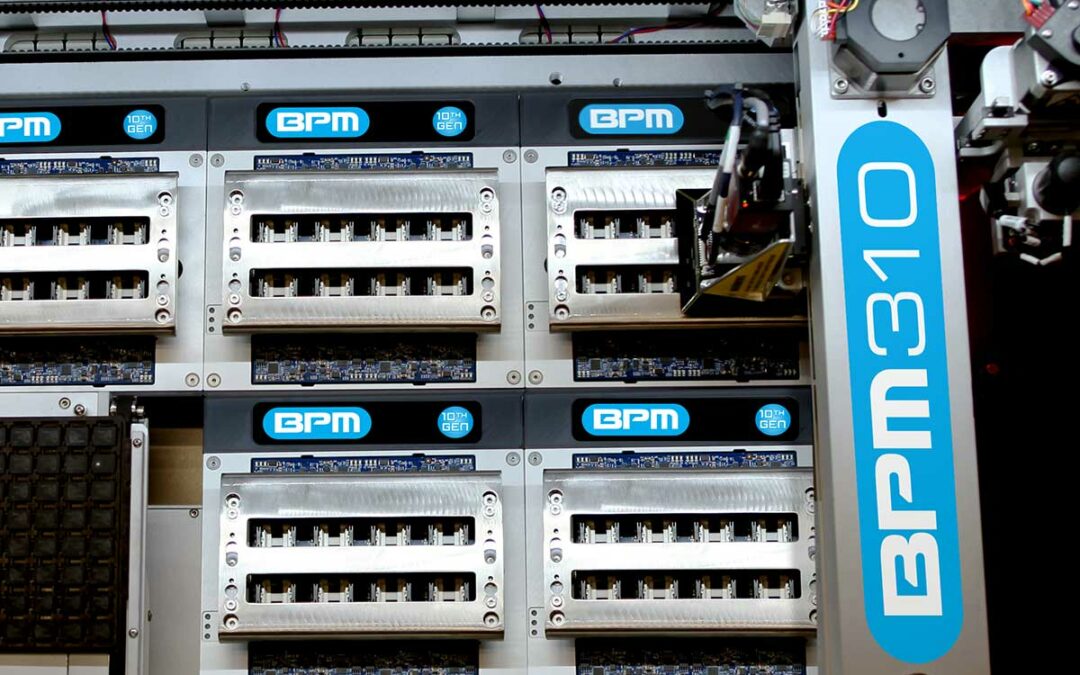
by Scott Bronstad | Feb 17, 2022 | Case Study, How To, News
Sweat the Details
Two metrics in device programming are super-important (but the third might be even more important). Here are several questions to ask:
- What can I expect for up-time and utilization for my Device Programmer?
- How does BPM ensure the highest quality and accuracy of finished programmed devices?
- How does BPM deliver the cleanest waveforms? Why are clean waveforms important?
Up-Time/Utilization Rates
With routine maintenance and yearly calibration, BPM systems are designed for maximum uptime. Many factories worldwide run their Automated Programming Systems 6 days a week/3 shifts a day. For purposes of allocation, BPM recommends using an 85% utilization rate (but you may find it above 90% in actual use). BPM’s systems are easy to set up, especially compared to other comparable systems, making their utilization rate the best in class.
Accuracy
BPM ensures accuracy and repeatability for device programming In three main ways: Auto-teach, Vision Alignment, and Job Automation. All programming systems are highly repeatable– once they are set up, they will reliably repeat their program (even if it isn’t perfect). The trick is to start with a perfect setup, resulting in repeatable, reliable, and accurate yield.
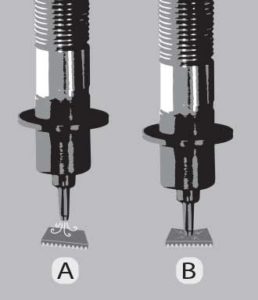
A: Teach too high may cause misalignment. B: Teach too low may cause micro-fractures that oxidize over time. The device may pass the initial test only to fail in the field
WhisperTeach™ is BPM’s patented process to “auto-teach” the critical Z-height of input-output locations and sockets. You see, it’s easy, with a downward camera, to center the X/Y coordinates in the input/output and socket locations (and if you are off slightly, BPM’s on-the-fly vision centering auto corrects and auto centers). But there is no camera to precisely place and pick up the Z (up and down). Some locations are more difficult than others because of where in the machine they are. But even in the “easy” locations, a human operator can only see to about 45 microns (slightly smaller than the width of a human hair). WhisperTeach is a major factor in BPM’s systems ease and speeds up set-up without sacrificing quality– it’s more accurate (within 15 microns) than a human operator, even a highly trained technician.
For on-the-fly vision alignment, BPM systems utilize a CyberOptics LNC-120 camera which precisely spins the device between the input/output location and the socket without requiring the system to slow down. This boosts DPH (Devices per Hour) without sacrificing quality. BPM’s systems can handle the smallest chip-scale packages in the industry (as small as 1mm x 0.5mm).
Finally, Job Automation allows multiple workflows to be stored and retrieved quickly. BPWin, BPM’s Process Software, calls this application JobMaster. It allows you to prepare programming jobs to meet precise specifications, and then save the jobs for future use for repeatable quality.
BPM’s programming site technology has its origins in test equipment. Everything, from the pin drivers to the gold-plated contacts on sites and sockets, is designed to deliver the cleanest waveforms. If you want to know more, read the Signal Integrity article here. For the short version, signal integrity delivers maximum quality and device life expectancy (you don’t want “device amnesia“).
Clean waveforms give you programming results that you can count on and the highest first-pass yields.

by Scott Bronstad | Feb 15, 2022 | How To
Largest Non-Machine Cost
A huge roadblock in bringing your device programming in-house might be the prospect of staffing. Here are several questions to ask your Programming Equipment Supplier:
- Does your system require an experienced technician?
- How long does it take for someone to be trained to operate the system?
- What happens if we need to operate a second or third shift to keep up with demand?
- Does the machine have any special requirements, such as filtration or ESD mitigation?
- What about maintenance and up-time?
 Experienced Technician Not Required
Experienced Technician Not Required
The automated systems from BPM are designed and built in the USA to make device programming fast and easy while providing the best quality and highest throughput in the world.
Anyone Can Be Trained
Just about anyone with a couple of hours of training can operate any of BPM’s programmers. That also means no quality drop-off on your second or third shift crews.
No Special Requirements
BPM’s programmers have a small footprint, with no special room requirements other than power (20A 240VAC (+/- 10%)), compressed air, and HVAC to control humidity and temperature. While not a requirement for operation, BPM recommends an APS ionization kit (F3XIONIZER) for maximum throughput and highest quality output.
90% Plus Uptime/Utilization Rate
BPM systems are built to last with routine maintenance and tune-ups. There are hundreds of BPM automated programming systems still in use after more than 10 years (some after nearly 20 years of use).
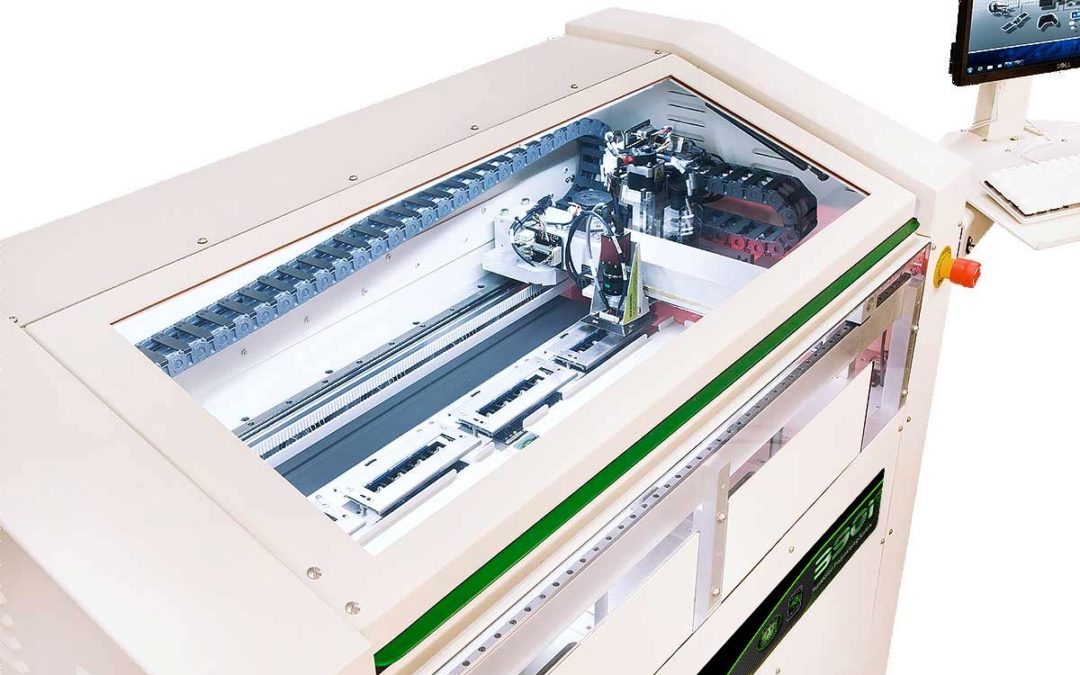
by Scott Bronstad | Sep 16, 2021 | How To
Controlling quality and lead time are two critical reasons manufacturers bring automated programming in-house. Model 3901 is ideal for EMS (Electronics manufacturing services) that have a high part mix and cannot predict what they will be programming in the future. BPM’s 9th Gen universal programming technology currently supports over 38K devices, with several new or updated devices supported weekly. In addition, the 3901 is universal– it can handle nearly any package on the market today.
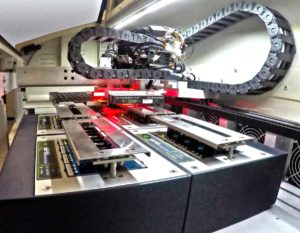 The precision of our premium CyberOptics on-the-fly alignment camera allows the 3901 to handle the smallest chip-scale package (1.0mm x 0.5mm) to the largest fine-pitch QFP. You can be confident that you will achieve the high quality and yield that you desire.
The precision of our premium CyberOptics on-the-fly alignment camera allows the 3901 to handle the smallest chip-scale package (1.0mm x 0.5mm) to the largest fine-pitch QFP. You can be confident that you will achieve the high quality and yield that you desire.
How to get started Programming In-House
The first step is to get a device list. Use the Device List template to fill in and email to marketing_department@bpmmicro.com. The minimum requirement to get an accurate budgetary quote is the device Part Numbers. The additional information is helpful, especially estimated volumes. From there BPM will confirm socket card (adapter) support and will be in a position to provide a proposal for your consideration.
Why BPM
BPM has installed hundreds of automated programming systems around the world. We would expect your system to be operational within five days of receipt at your factory, including operator training.
Device List Template (excel) Device Search Email Device List Template
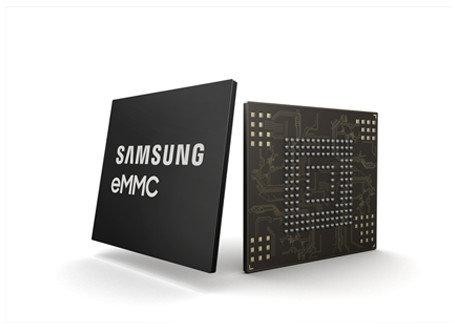
by Scott Bronstad | Aug 11, 2021 | How To, News, Technology
eMMC File Concatenate Wizard Saves Time, Streamlines Workflow, Reduces Errors
BPM Microsystems have the best programmers, especially when it comes to complex microprocessors and high-density eMMC devices. BPM’s 9th Generation universal programmers offer the fastest flash programming times, as well as the widest universal device coverage, all in a single, universal programming site. With over 40,000 supported devices, there’s no one else that comes close.
eMMC devices have large, complex data patterns (4GB and up) that can be difficult to set up and prone to operator error. Previously, you had to manually load each eMMC data pattern one by one through the buffer loader. Depending on the complexity, this step was repeated three or more times. Each data pattern also required a manual calculation of data offsets, with no way to provide the checksum. As eMMC devices have gotten larger, the technical challenge of the file structure has become more complicated.
That is, until now.
Now, you can use the configuration information (which should be provided with the eMMC device) to streamline your workflow, eliminate errors, and simplify set-ups. Utilizing a Microsoft Excel template, you can easily streamline file formatting by giving you one document to capture the specifics of the eMMC project, and then utilizing parts of it for the automation tool. The template can also be shared with 3rd parties or saved as a historical record of the project specifications.
On average, the eMMC Wizard should only take a few minutes to edit the data template, and about 10 minutes for the tool to create the data pattern. While the file is outputting, the tool automatically calculates the checksums and verifies them on the fly. Multiple checksum options are available from the pull-down in the Excel template. It also replaces the manual calculation for each offset with an automated calculator, reducing the possibility of errors.
eMMC File Builder Wizard
In order to use the eMMC File Concatenate Wizard, you’ll need the latest version of BPWin, which can be downloaded here. (If your Software contract is expired, you may need to renew it; contact Inside Sales).
All new eMMC algo development will use a standard template that supports the file Wizard. In some cases, older algorithms will not be compatible. Please enter a Device Support request if you need an update to a legacy algorithm that is not currently compatible with the Wizard. If an algo does not support it (yet), you will be presented with this message:
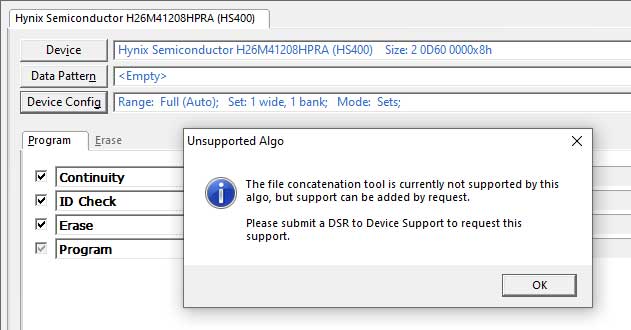
You can submit a device support request here.
eMMC Wizard Example
In this example, we’ll use a Samsung eMMC with HS400 support. Select the Samsung KLMAG1JETD-B041 device/algo in BPWin. Then navigate to the File Concatenation tool via either the “Device” menu in the BPWin toolbar or by clicking the “Device Config” button, followed by “File Concatenation“.
You will now be asked to select an input configuration file and an output location. Select the output location for your concatenated file.
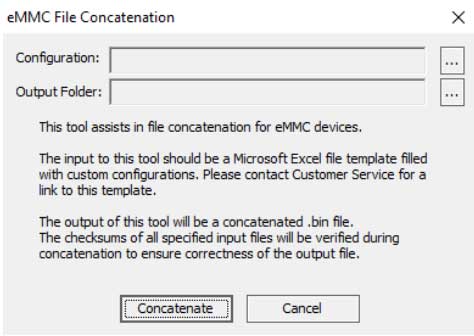
The input will need to be a filled-out Excel sheet, based on the template found here. Fill out the GP_SIZE_MULT_X fields (provided by the semi house), and the list of files, offsets, and checksums below. Don’t forget to select a specific checksum type from the dropdown menu, or the tool will not know how you want the checksum calculated.
Here are some examples of filled-out templates:
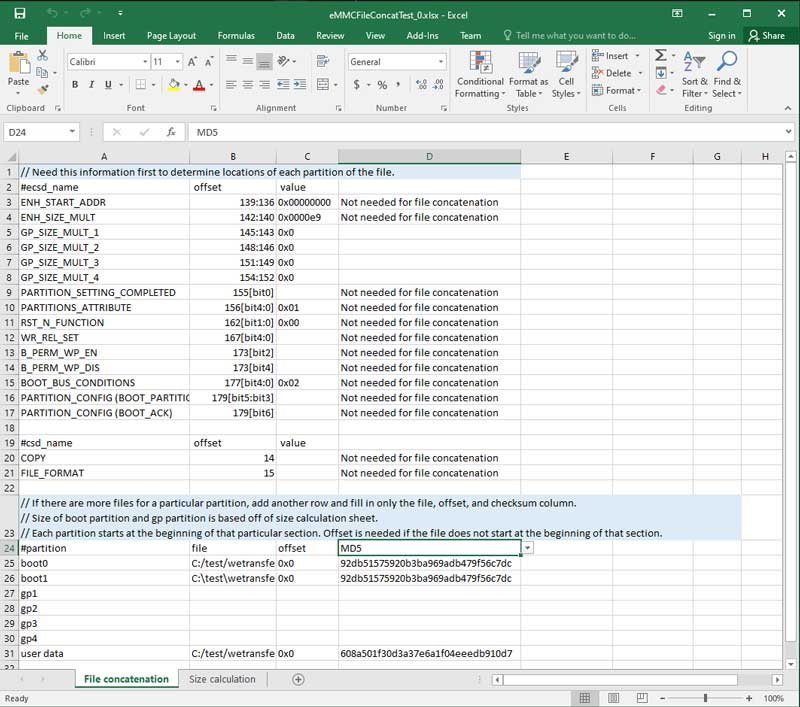
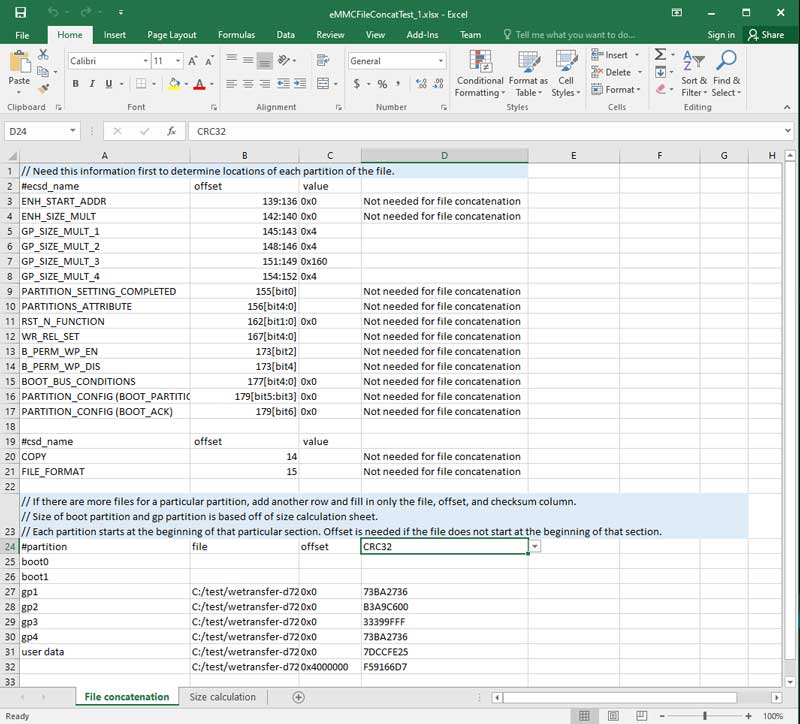
(Since the template requires user-inputted paths to the specified files, you need to ensure that the files are actually located there.)
Once you have selected an input configuration file and output location, click “Concatenate” and wait for the operation to finish. In the end, there should be an “output.bin” file located in the folder you specified earlier.
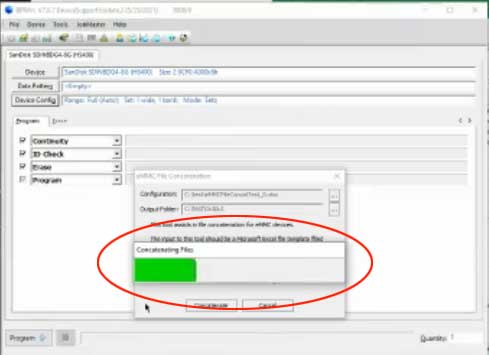
The green status bar will let you know your file is processing. Depending on file size, this may take several minutes
The concatenate wizard takes a few minutes to finish. If you are utilizing HS200 or HS400, you’ll still need to run the file through the image format tool– navigate via either the “Device” menu in the BPWin toolbar or by clicking the “Device Config” button, followed by “image format“ (remember, this is for HS200/400).
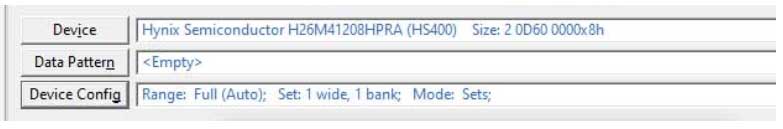
That’s it!
In summation, the eMMC File Wizard makes eMMC programming much easier and faster by walking through the steps to quickly build your files. This ensures quality programming results from first article qualification through production.
The eMMC File Concatenation Wizard is available with BPWin Version 7.0.7 and later. If you have any questions, please reach out to our Technical Support team. If you need to update your software agreement, please contact Inside Sales.
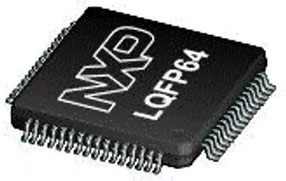
Programmable devices are also used in the automotive industry, such as in self-driving cars. These cars are equipped with sensors and algorithms that allow them to navigate and make decisions on the road. Some examples of programmable devices used in automotive include:
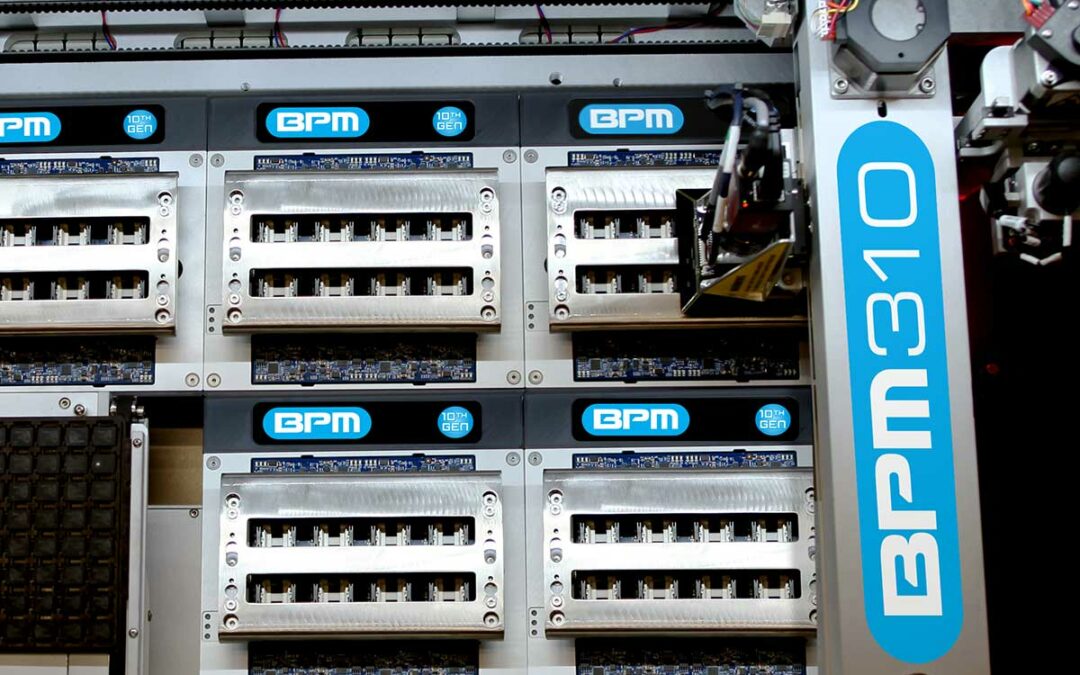
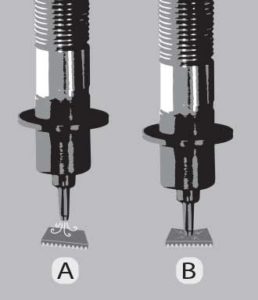

 Experienced Technician Not Required
Experienced Technician Not Required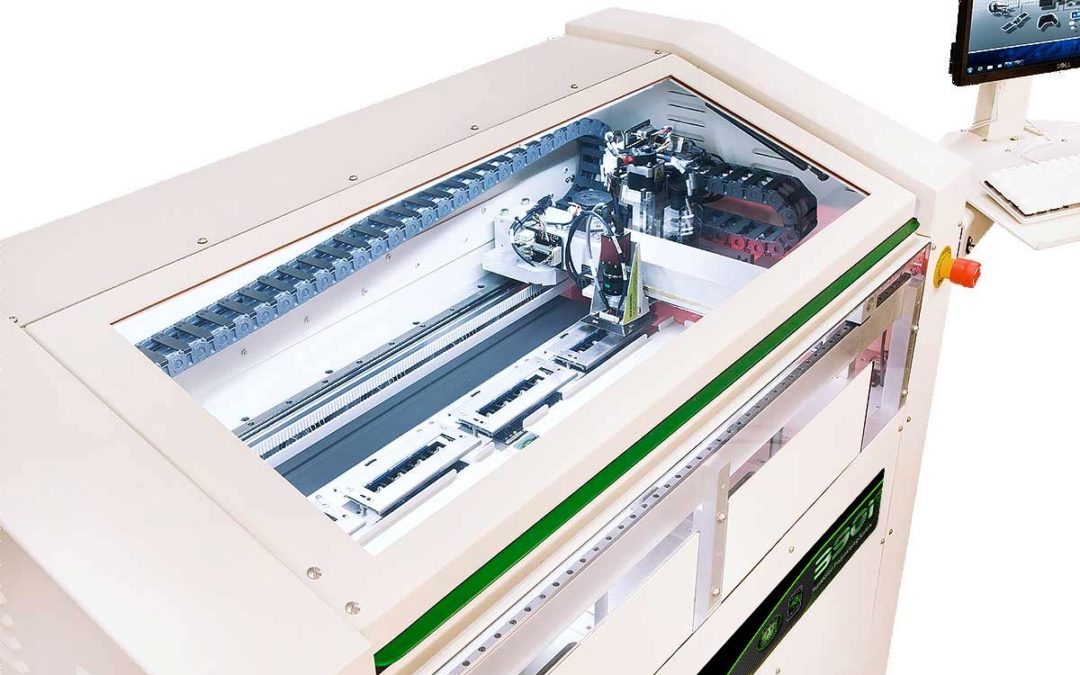
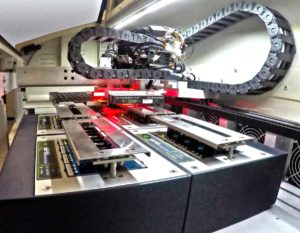 The precision of our premium
The precision of our premium