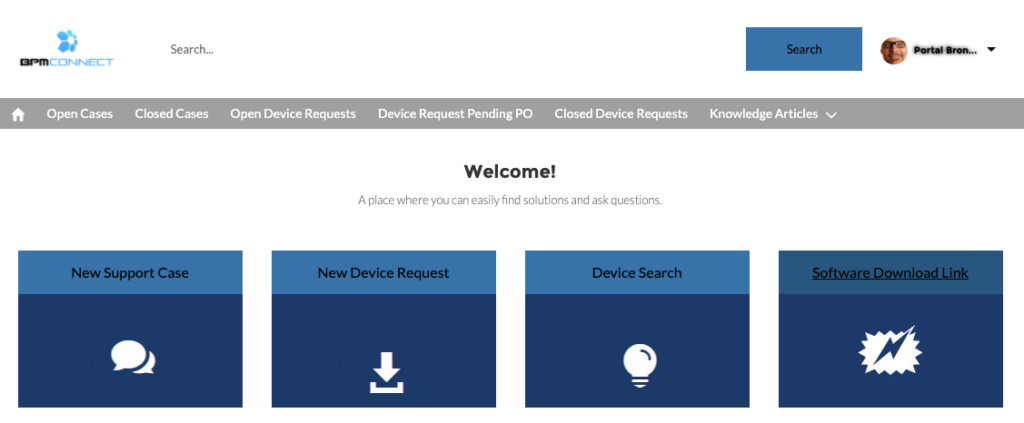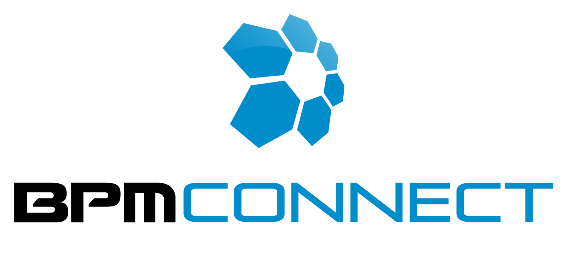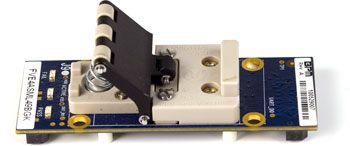Device Request
To request new device support for your BPM Microsystems model programmer, follow these simple steps:
- Before submitting a request, we recommend that you first search for your device. (click on “Device Search“ button)
- If you don’t have a BPM Connect login yet, click here
- If you have a BPM Connect account, click here to login. You’ll need to provide your email address and password.
- When you get to BPM Connect, click on “New Device Request” Tab