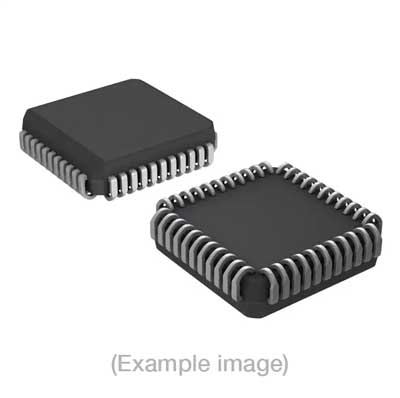Adapters for Automated Programmers
| 6th Gen | 7th Gen |
| FASM68PE, FASM68PC, FASM68P, FASM68PM | FASM68PE, FASM68PC, FASM68P, FASM68PM |
Adapters for Manual Programmers
| 6th Gen | 7th Gen |
| FSM68PB, FSM68PE, FSM68PC, FSM68PMA, FASM68PE, FASM68PC, FASM68P, FASM68PM, FSM68PW (obs.) | FSM68PB, FSM68PE, FSM68PC, FSM68PMA, FASM68PE, FASM68PC, FASM68P, FASM68PM, FSM68PW (obs.), FSM68PB, FSM68PE, FSM68PC, FSM68PMA, FASM68PE, FASM68P, FASM68PC, FASM68PM, FSM68PW (obs.) |
Adapters for Engineering Programmers
| 6th Gen | 7th Gen |
| FSM68PB, FSM68PE, FSM68PC, FSM68PMA, FASM68PE, FASM68PC, FASM68P, FASM68PM, FSM68PW (obs.) | FSM68PB, FSM68PE, FSM68PC, FSM68PMA, FASM68PE, FASM68PC, FASM68P, FASM68PM, FSM68PW (obs.) |
Last Updated: 05/18/2023
If the device is not yet supported by your BPM programmer (Generation), request Device Support
Note
IMPORTANT: Make sure that the default buffer value under Buffer/Options’ is set to 255d (FFh) before loading it.The PSD data file (.obj) generated by WSI software may contain data at locations that are notprogramable. This may result in an incorrect checksum. To get the correct checksum perform a ‘SUM’ operation after programming the device.Part may be secured automatically by the ACR-Configuration fuse data of the programming file.Verification after programming is a redundant operation and will fail if the part is secured. To disable it go to ‘Device/Options’ and set ‘Verify after programming’ to ‘None’. ‘
BPM does not sell programmable devices, nor do we program devices directly. BPM makes programmers and accessories to make programming in-house fast, easy, and profitable.
Additional information
| 8-bit Bytes | 133748 |
|---|---|
| Manufacturer | Waferscale Integration |
| Packages | PLCC(68) |
| Part Number | PSD402A2 |
| Set programming | Yes |
| Vcc(program) | 6.25 |
| Package |