Transcript: well I think it’s I think it’s good afternoon or good evening wherever you are again I’m Scott I’m the marketing guy here at BPM and I’d like to welcome you to our BPM 310 demo virtual webinar and today we’ll be showcasing Our Best in Class machine the the BPM 310 which offers unique benefits compared to other small footprint machines you’ll see our 10th Generation Universal programming technology in action supporting components like MCU’s eMMCs and even UFS with just one programming site as opposed to several that some of our competitors are still running out there discover how the BPM 310 double socket capacity lowers capital expenditure and provides amazing cost per device we’ll cover its fault tolerant design independent sites and user-friendly software in addition we’ll discuss features such as WhisperTeach™ cyber Optics workflow options and socket changeover from FVE4s to a gang eight I think you’re gonna like that we hope you enjoy this virtual demonstration as we explore the remarkable capabilities and versatility of the BPM 310 which could revolutionize your programming experience with that I’d like to hand this off to Penny Santhanam BPM senior director for customer success Penny take it away please well thank you Scott um well first I would like to say thank you again for joining us this afternoon in pretty late evening as they see some of our guests that have joined us I did first want to start off with some introductions on the team that is joining today of course we have Pierce Weiss who is our executive account manager here at BPM um Colin Harper on the machine um he is our director of APS sales and product management we also have Charlie Walton on the machine he is our senior field service engineer Robert Trenary he is the customer care manager and least but are well we also have Enrique Prieto who is our national account manager for Mexico um so some really great news here at BPM we have gone Direct in Mexico so we’ve already hired our first few people and I’m going to let Enrique go ahead and talk about that hello guys as Penny said my name is Enrique Prieto I’m actually in charge of the accounts in Mexico I’m the national Town manager for Mexico and we are really excited to start working with you directly as BPM in Mexico as you can see we have several guys that will help us with the technical side of the things as Alejandro Puebla who is located in Reynosa also Adrian Corpus who is in the call he is located at Guadalajara and of course Jose Roma Jose Romo is located at Houston but he has been working with Mexican customers for a while now so we’re really excited to to contribute to your to your business guys
all right Penny thank you one last thing to mention if during the seminar today if you have any questions terrific we do have a chat box that’s at the bottom of the screen go ahead and list your questions that you may have and Scott will go ahead and answer those or we’ll we’ll read those off for us to to get your answers at the end of of this demo hi everyone thank you so much for joining today so on display here is our 2900L manual programmer primarily our customers have two uses from the programmer as you can see it is capable of holding four sockets on the interface board here is a game programmer so you can program four devices simultaneously in game mode but as I mentioned the two primarily methods that our customers see value in our programmer is first if you would purchase an automated machine it is a great tool for first articles it uses the same sockets that you would also use on the automated system uses the same software as well so you can easily transfer jobs over from the 2900 over to our automated systems the second way that customers use our programmers is for production purposes as well typically low volumes anywhere from one device to approximately a hundred thousand devices per year is what we typically estimate the cool thing about the programmer too is you can actually daisy chain them together and connect up to 11 programmers on one PC or operating system so as your capacity grows you can continue to add manual programmers but like I mentioned typically after about a hundred thousand devices we like to start talking about automation so we can really scale that for your needs and reduce some Manpower on your end so I’m gonna go ahead and take this opportunity to go ahead and pass on over to Charlie and Colin to introduce the BPM 310 take it away guys thank you pierce good to see everyone today at least virtually and it’s a pleasure to have you join us thanks for taking the time from your busy schedules and again I know some of you are joining Lake and Charlie pleasure to be here with you today thank you calling you too yeah you know we’re talking about our 10th Generation programmer and you’ve been around what 20 some odd years now how long have you been with BPM 26 years now certainly Charlie is our subject matter expert when it comes to the automation attorney you’ve installed machines like this all around the world I assume hundreds of machines hundreds of machines so yeah our BPM 310 obviously it’s built for robust operation it incorporates our 10th Generation programming technology and many of the features that we’ve continued to add to the 3000 Series platform over the years the machine is designed and manufactured here in Houston Texas so you can be sure that from a parts availability and from the ability to respond to your requirements you know our team here is well equipped because we’re the experts on these systems so a little bit more about ten generation we released our first machine or shipped our first machine the BPM 310 a little bit more than a year ago the unique features with the BPM 310 is number one it is universal like our this predecessor the the 2900 or 9th generation but we’re also incorporating UFS support and UFS support is second to none in the industry our write speeds they’re unbeatable at over 200 megabytes per second and our read speeds are at 440 my 440 megabytes per second so unbeatable in the industry again Universal technology the good news is the FVE4 adapters that were previously developed for the ninth generation are forwards compatible compatible you know 10 Universal technology is something we’ve always aimed for since 1985 and to date we have over 75 000 Parts in our library and again 10th Generation continues that support capable of supporting UFS, eMMC, microcontrollers, serial flash, the whole gamut of Parts the other thing that again continues our unique feature is the CyberOptics on the Fly Vision alignment camera we’ve we are convinced that on the Fly Vision alignment is a fantastic way to not only get the full throughput out of your machine but make device programming easy and that’s what it’s all about you couple that with our award-winning VP wins software someone who is operated let’s say Charlie a 3710 that you installed 10 years ago 15 years ago if we dropped one of these machines on their Factory floor next week what would the learning curve look like practically nothing because the software is identical loading and running jobs is identical most of the options you’re already familiar with the sites look different and maybe the socket cards look a little different but you install them and the pressure Plate’s exactly the same so operating environment’s the same yes the advanced features Robert will touch on some of those in a little bit Robert Trenary and all of that is forward compatible so the customers don’t have to relearn the system which is often the case with our competitors So today we’re going to do a couple of demos we’re going to provide a traded tray demo using our eighth generation or excuse me our eight socket 10th Generation sites I think I skipped that part yet one of the Innovations was the Double the socket density you know we for many years had a flagship between our 4 000 series machine and we shipped hundreds of those machines all over the world fantastic product but frankly the the technology and that did have some limitations in that it was an older machine and the cost to develop and to ship those were substantially so what we’ve done a 48 socket machine that you know may have been twice the cost of the the BPM 310 now gives you all that same value in this platform the smaller platform so you can have up to six programming sites and 48 sockets in fact most of the programmers even in the 4000 series that we’ve shipped over the years have been less than the full complement of of 10 or then later 12 site 12 sites so again you can do the math simply to see the cost to purchase one of these machines is so much more competitive so again making device programming easy I think Charlie let’s let’s start off with a simple maybe trade a trade job how would that be okay sure I’ll tell you what instead of that let’s let’s do a what a changeover looks like right oh that’d be with one of our 10th Generation sites okay so here we are inside the the the BPM 310 you’ll see here there’s a trace stacker over here is a tape loader we have our our y beam here there’s four programming sites these are all 10th Gen the sites here number one and two they have our eight up eight gang socket cards it’s a single card with eight sockets over here we’re just doing a demonstration showing that you can have your old Eighth and 9th Gen FVE4 cards also you can run those on these sites of course you can’t run all this on one job but we’ll only be using these two sites for our demonstration purposes now we’ll say that the the the stepper motors for the ninth and the 8th Gen sites they had about 30 pounds of force to pull pull down four sockets the 10th Gen sights have much stronger much larger and more robust stepper Motors that can easily pull down the eight sockets and they they pull about 100 pounds of force so anyway let’s say we finished a job we’re going to start a new job you simply remove the pressure plates
and we have this handy little ESD safe plastic tool that you can pop out your socket cards
and then you change over to a new job whether it be the eight gang or the the fe4s and here here’s another style Charlie that I borrowed oh yes yes so this is a game two and so in the instance where the socket fits accordingly we could deliver four game two adapters that would fit on the 10th Generation side as well so there’s some variability kind of like we’ve seen over the years available you know on the ninth generation eight generation yes excellent Colin thank you and the other note is you know like our previous designs the one you have in your hand is a mechanical compression socket so we’ll talk a little bit more about fault tolerance in a few minutes and discussing what that means to 10th Generation since it shares of common PCB in some cases very good okay so we just install the socket card onto the programming site reinstall our pressure plates note that the pressure plates are quite a bit thicker than the old pressure plates that’s so that they do not Flex
okay
all right while we’re in here I’d like to point out that the machine has a downward looking camera which is an aid in teaching what it will do is when you’re teaching it will it will present the image on screen and superimpose across hair so that you can you can locate your device for teaching locations internally we have the the ionizer as well yes would you like to talk about that well yeah the ionizer certainly in environments that we deal with ESD safety is very important and so the integrated dual AC self-regulating ionizer is an option that most customers decide to go with it’s really an important feature especially with the the small chip scale package that’s right we’ve had issues in the past where the really really small lightweight devices the the arms of the socket that hold the device down when the arm comes up the devices can stick a little bit and so by directing flows of ionized air down into the sockets it minimizes that effect okay and this is a nice addition if you’re dealing with sensitive and very small devices at this time I’m going to go ahead and select a short little job to run tray stacker to tray stacker open my workflow here and while you’re doing that Charlie again the machine today as you can see is configured with the tray stacker TS1500 is something we designed and we manufacture here in our Houston facility and we also have a tape output unit it’s a VTEC unit made in the USA we’ve aligned with these guys for well over 20 years and it’s been a very robust platform yes it has capable of supporting tape with some eight millimeter up to 56 millimeter okay so you see we’ve presented the first tray now and system’s going to do a a continuity test to make sure there’s no devices when we start the job so the way we actually operate is we will place one device into the socket make sure it successfully programs before we start in concurrent mode running full speed the reason is that we want to make sure that the job selected is correct for the device that way you end up a lot of re-injected devices at the beginning of the job yeah so we mentioned the following architecture earlier and you know please add your your account you know from my standpoint it these are sites operate independently so they do and then the sockets themselves
independently so sure you mentioned that you have compression sockets of the example board that you run and so if one what happens Charlie in a case where they’re running the job and the operator notices the yield is low on one of the sockets what would be some of that sure so yeah what they can do is on with just click on the socket right click and disable the socket for the remainder of the job okay and they can also do that for the whole site and if they wanted a set of threshold for the number of rejects that’s right there’s an option inside BP wind that can set a maximum number of failures on us on any socket and it will stop using that socket for the remainder of the job when that limit is reached and we also have an odometer on each of the sockets too right socket module counter yeah so that that allows customers to become familiar with the replacement rates that’s right and then they preset that do either a cleaning routine yeah and then socket maintenance routine interval is what we call that yes very good okay so that finishes that job
sockets have closed make sure that there’s no devices left in the socket
and that tray goes to the output kid goes home and we’ll get a job summary report and so the job summary report say a little bit more about that what what’s included okay it’s everything about the job the BP file name ABP file name the Handler serial number the site serial numbers the time the job started the date the time job ended the duration of the job how many successful how many failed devices and it gives you a breakdown of failures by type and even there’s sections on the very bottom of the form that tells you how to mitigate the failures to improve your DPH and yield so let’s say the the customer’s data file gets larger and now they’re not operating at full throughput in this case with a BPM310 let’s say two programming sites would it tell them hey add a programming site or add additional absolutely absolutely yes okay so there’s a helpful hint to maximize the production of the machine correct a little bit about that I skipped through earlier this is our second go through today we’ll have another Repeat Performance this evening but this this programmer again compared to say the 4000 series machine you know we have a Max throughput of over 1432 devices per hour and it’s safe to say that in a three production shift per day routine you can program up to four million devices per per year and I’m working with one of the other managers and we’re for a project now we’ve put in a system like this and with two programming sites and eight sockets on each side they’re able to produce over four million devices per year so incredible return on investment incredible lower cost per device compared to just a few years ago so something to certainly keep in mind Charlie so I know we mentioned cyber Optics a little bit earlier in addition to on-the-fly alignments you can also do an auto measure correct yes that’s correct so if you want to do a package change say the whole idea is to take take the operator dependency out of that right we try to make the whole system as user friendly as possible and the CyberOptic system this is the latest camera sensor created by cyber optic and the purpose of it is to when you whenever you pick up a device you’re going to measure it with the camera so that you can determine the exact center of that device in relation to the center of the nozzle so that when you go place you have apply a correction for an accurate accurate placement and we do this every time we pick up the device so you pick up the device from your input you align it you place it in the socket you program it afterwards you align it maybe you go to the laser you laser Mark your device you align it and then you go to the output so every time it’s picked it’s aligned yeah so a distinction from BPM versus some of our competitors at least one of our competitor does use a on the Fly vision camera but it’s only in their Flagship machine whereas you know BPM we feel it’s so important and so utilitarian that we do it even on the 3901 and the 3928 as well now as the BPM 310. yes all of our machines have had this Vision centering earlier Scott had mentioned WhisperTeach and you know we use that in addition to those CyberOptics camera to correct to trace so why don’t we take the visitors through the process of teaching a trade okay so I’m going to h go ahead and manually present a tray to the machine
they almost just select teach from my menu here and we’ll teach the tray for any tray we’re going to teach three corners of the tray we’ll start with the the pickup corner and then we’ll go to an opposite corner and then the end of a first row and the reason we teach three three corners of the tray is to accommodate if the tray is not perfectly Square to the tabletop
okay so just simply telling how many rows how many columns make sure there’s a device pick pin one and we’re going to go there now the downward camera is over the device and I have crosshairs here on my screen Charlie you have to have the Crosshair directly in the center of the device no absolutely not it just has to be close enough that the nozzle can pick the device up and then the alignment camera the shop camera does the rest so I’ll click teach pocket and the nozzle it starts to WhisperTeach™ at this point touch once touch twice and the three spins for the measurement and we have successfully taught that
and then the second pocket same basic idea it also comes down WhisperTeach™ in action I noticed there was no calibration of the nozzle to the camera or the downward vision camera to begin with talk about that the advantage same relative to Upper vision is there something you can say about that or what what it’s it’s baked I guess it’s baked into the when the machine initializes okay you’re talking about the camera to nozzle offset yes yes well simply you need to know the X and Y distance between the downward camera and the and the center of the nozzle but we don’t have to recalibrate our knowledge no this is something that you you just do occasionally or if if something changes okay if if parts were replaced correct okay so we were talking during that process of teaching the tray and so you can see really there’s very little operator dependency as long as you can locate the target device with the Crosshair generator press a button and WhisperTeach™ does itself so let’s dig in a little bit more about WhisperTeach™ Charlie okay I heard a great explanation earlier from you so why don’t you share it with our audience okay so what WhisperTeach™ is well we have trademarked this and we believe that it’s it is the future so as devices get smaller and smaller it becomes harder for a Handler to automatically learn the Z coordinate the Z height so the way it’s been done for years and years and years is that you’ve got the nozzle up here you turn on the vacuum and then also drives down until it detects the device what actually happens is that the device will jump up onto the vacuum nozzle with the suction now large heavy devices they don’t jump very high but you don’t know what the jump is but the smaller devices can jump quite a distance in fact on smaller devices I’ve seen them jump out of the pocket flip upside down or even land on the side of the pocket it’s very very difficult to do that with vacuum on so some people will turn the vacuum off and just drive it down by eye and try and get accurate but that’s still not very great WhisperTeach™ solves that problem and the way WhisperTeach™ works is that instead of turning on vacuum we’re going to turn on a low pressure low flow of air that’s coming out of the nozzle not enough to disturb even the smallest device we’re going to go down and and we’re counting motor steps we’ll come down and we’ll touch the device and we’ll know that we’d touched it because we have a vacuum transducer that will that will change his voltage due to changes in vacuum so even a minute change in voltage will be detected and then the nozzle will come up and repeat that process and if the number of motor steps is about the same as when it detects the device a second time then it says that must be the surface of the device that pointless to teach is over and also goes up then picks the device and Spins three times for the auto measure to accurately find the x and y coordinate repressive so 15 Micron accuracy with our wisdom yes that’s right that’s right and when WhisperTeach™ finishes you know that the Z coordinate is absolutely accurate it is where it touches the device and repeating that’s what was happening with the tray while you and I were just here conversing there’s no operator in the past what the operator would because you’ve you’ve done this right where your head is down to do that yeah trying to observe what’s happening right and so Scott I’m going to hand it back to you for a minute and you’re going to show a video that gives customers a little bit more detail and perspective on what WhisperTeach is and how it works yeah so we did this we did this a while back what is WhisperTeach™ well it it’s the solution to the critical Z height it’s kind of the Holy Grail of of device programming because getting into that pocket especially with really really small devices is really difficult so we’ve got a GoPro here that we’ve we’ve got a really close zoom in on and let me slow that down because the the first the first thing was was that’s at normal speed so this is it four times slow mode so it takes about an eight second uh clip and makes it about 30 seconds so what you’re seeing here is the nozzle coming down creeping down on the on the device and the device compared to a dime is really really small WhisperTeach™ recognizes it makes contact it’s now going to pick it spin it make a slight adjustment so that it’s perfectly centered on the device and that’s the Cyber doing its thing and it does all that in less than eight seconds and again without an operator needing to be in the in the middle of the machine trying to see down in that in that little hole Scott I noticed in reviewing that video you know we didn’t have a perfect nozzle you probably noticed back home there that there was a lot of run out wobble so to speak a little bit of wobble and our system didn’t care and that’s the beauty of having the The WhisperTeach coupled with the CyberOptics and is again fault tolerant to be able to handle that type of thing absolutely so let me share with you guys something we did a few years back we were at a trade show and we’re trying to think of what’s something cool we could we could do that gives away prizes and lets people get involved in our machine so we thought of this thing called The WhisperTeach challenge we had a little game controller and we had people come up to the machine and and try to do it the old-fashioned way try to teach by looking down in the pocket and trying to figure out where that thing is and we we really warn people hey you don’t want to you don’t want to crush the device so most people when they when they did this they they did a little too high and there there’s the there’s the zero height right there he says most people taught a little too high which can cause misalignment errors with our systems not so bad but when you teach too low it can cause micro cracks which can actually cause oxidation in the in the field which is really really bad because you don’t want you don’t want bad things happen in the field after the green light has come on so um so as as the video continues that was something fun I just as a comparison here’s a human hair which is about 60 microns thick and the human eye can see down to about 40 microns which is not very good and WhisperTeach is able to get down to that 15 microns which is really really important and it’s really important why Colin well modern pick and place machines even our competition they have very repeatable machines but if you teach the process incorrectly you’re going to continue to to repeat that error over and over and over and that’s going to result in poor quality perhaps sockets that wear out too soon and in worst case as as Scott had mentioned maybe a latent failure in the field and look we’re dealing with customers who expect Six Sigma quality and that’s why we really believe that this type of combination of the Cyber Optics on the Fly the accuracy and repeatability of the system as a whole at 15 microns and the WhisperTeach™ feature is is not even an option so that’s why it’s Incorporated in all three of our automated machines
so Charlie why don’t we do the the next job which is going to be a stationary tray or excuse me the tray stacker to the tape output unit sure they wanted to talk a little bit about the TM50 real quick before we we say go okay so the TM50 of course made by VTec is completely Universal and this means that it can handle any width of carrier tape easily adjustable and can handle both heat and pressure seal cover tapes it has five sensors that can detect any kind of an error situation and will pause the job and let the operator correct it so that you don’t end up with damaged devices So speaking of jobs I know BP win is at the heart of what we do or correct the soul as I like this right really but we we have this relationship with the VTEC platform and so we can store and save jobs and communicate right this is something we added a few years ago but yes the TM50 has its own capability of storing jobs and so you can have that job number also saved in the ABP file for your BP win job so that when you load a particular job it will send that command to the TM50 and automatically load that job setup and that just takes one more fail element out of your job setup well said thank you okay sure so let’s continue all right I’ve got a small job here set up
all right so we’re going to go ahead and use this tray that’s already here and the sockets will open momentarily and we’ll repeat the process the first device will go in so while the machine is initializing so to speak for the or loading the job what’s it doing for a quality standpoint it’s confirming the workflow that that you taught I suppose you loaded on the machine that as well as that the job selected is correct for the device that is being handled so a lot of quality checks we want to get the green light we want to make sure that we’re processing that’s right that’s right
that’s right
obviously programming is the primary thing we do but you know a lot of customers buy this machine for media transfer as well so you know if they have extra extra time we have the ability to bypass programming especially today in a world where components are difficult to come by perhaps their standard is to place everything in a taken reel prior to going to the s t line but the procurement team might have to go and procure Parts like this in a JADEK ray that’s right so it’s a very good way to get parts and it’s you know a good way to continue to add value to the process instead of hiring that out with someone else you’ll buy the material any way you can get it and get it to the size get into the media that you that you need to use correct
so how many devices are we running here Charlie oh we’re towards the end of the job right now so again a job changeover is your sockets your pressure plates the pick and place nozzle and if you have a laser marker then it would be a pair of nozzles and the nozzles are all different sizes for all your different components and we recommend that you use the largest nozzle that fits the device without overlapping the device and so we we also have an integrated laser marker we did not demo today it’s a it’s a fiber laser correct so talk a little bit about that and then the accessories that go with the fiber laser sure so for decades we used a carbon dioxide laser it had a little bit of a limitation that the spot size was quite a bit large in that you couldn’t make a really fine crisp line the the the fiber laser has a much smaller spot size which means you can have a very fine crisp line so you can go much smaller in your laser Mark in addition that that fine line will allow us to do QR codes that can actually be read by Optical inspection machines you you have the ability of course by using project files that you can you you can laser mark logos Graphics different fonts different character spacing but the normal use is just alphanumeric characters you know for things like checksums or or revisions I will say that the fiber laser the difference to the operator is negligible the the interface is exactly the same there are a few differences from the Technic technician’s point of view but from the operator point of view the laser is identical to to run and set up very good all right this job is now completed well in a bit we’re going to talk a little bit about installation and maintenance but for now I’m going to send it back to Penny and let her talk about service and support
all right thanks Colin so a little bit about our service and support BPM has decided about a year and a half to kind of move things more into a customer success platform so what does that mean to our direct customers that means that we were really paying attention to what your needs are and how to best support you so some of the things that we do cover on our support when you purchase a new machine or you have an extended warranty you will have a 24 7 hotline so say for instance you’re running different shifts we’re going to be able to accommodate you you’ll speak with the live person they’re going to help triage and hopefully troubleshoot and solve your problem in addition to that there are spare parts when you have that installation on your machine you will have a spare parts kit that is provided in addition to that our seasoned professional technicians also can recommend critical spare parts that you can keep on hand we also have priority case handling when you have an agreement here with BPM we are going to put you at the top of the list so that we are going to be able to triage troubleshoot and get a solution we have our on-site support which would mean you know and we don’t like to see this happen but sometimes these machines go down so what do we do that first 24 hours we’re going to spend with our technician trying to troubleshoot make sure that we can provide you with the information to get you back up and running but if that doesn’t work we are going to be there and have our technicians get this machine up and running for you we also provide annual preventative maintenance BPM has decided over this last year that we want to get on top of the problems and by doing that that is going to reduce any time down for you so we have two preventative maintenance that we provide to all of our customers we go out we do a health check on your machine we go ahead and switch out Parts when we have new technicians that have joined we can give training so there’s a lot of value that we’re providing to you with those visits so now we can touch on our software support that comes with all of our machines what you’re going to be able to get with this is a library of an extensive amount of algorithms that we’ve already developed in addition to that this also is going to support any new development that you are bringing on to this machine and even with that 24-hour hotline we do sometimes get these technical issues that are really on the software side you can report that we can triage we can troubleshoot so you can use that phone number also in that area last but not least we have our device support algorithm credits so when you do choose to have that software support we provide these algorithm credits and it pretty much will pay for itself because every credit is five hundred dollars so that’s really going to help reduce that cost of your development so that’s what I have on our service and support I’m going to let Charlie dig in a little bit more on the installation and training and some of the maintenance things that he can offer you it’s all yours Charlie thank you penny okay so for the average installation it’s approximately three days the first day will be uncrating the machine and getting it positioned into its into its final resting spot we we will assemble the machine and put it together attach all the peripherals we’ll power it up and then put it through a battery of tests making sure that it’s fully functional we test everything the sites all the peripherals the Handler X and Y axis Z and Theta so I brought me camera WhisperTeach™ go through everything and then at that point we’re ready to start teaching a job and this is actually where the operator training will begin we we’ll go through setting up a job from from scratch teaching the device package teaching all the inputs the outputs and the sockets we’ll go over how to create BB.BP files and .ABP files and then we’ll run some jobs and and while the these devices are being tested we’ll set up and run and teach and run more jobs and throughout the second day we’ll be more teaching and the third day we’ll go over some PM training and Technical Training for your your maintenance technicians for the maintenance of course we we provide a schedule that gives recommended uh periodic maintenance weekly monthly quarterly and annually we’ll also go through the spare parts kit and go through each one of those those parts what they do how to install them things like that so that by the end of the day hopefully everything is yeah running smooth and we can get a final acceptance and sign off on the machine Charlie a question about the BP file you mentioned earlier you know we’re working with a lot of customers these days who are transitioning from other programming Solutions maybe ISP or Outsourcing and bringing this capability in-house so I I know that the customer service team is working to create first articles Robert might mentioned that earlier but just to kind of touch on it is we’ll do the first articles before the machine arrives so in a best case scenario by day three yes you’re running full production full production it’s entirely acceptable and even encouraged if customers can send in Sample devices and we can we can qualify everything here and even pre-set up some jobs it’s been done before and occasionally we’ll have customers come to our Factory for a Factory acceptance test correct prior to machine shipping and they can see firsthand and set up jobs you know even ahead of time exactly as well you probably want to reteach those as you remove the peripherals and put those back on and then you know just repeat that process at the the site acceptance test correct so three to five days that that’s very reasonable that’s right okay and talk a little bit about the maintenance then what they are sure so the maintenance is basically keeping the machine clean we recommend that all the fan filters be vacuumed periodically as recommended there’s some O-rings that you need to inspect and replace if worn or damaged inline vacuum filters that need to be inspected and replaced if you have a laser there’s a HEPA filter and a carbon charcoal filter basically things like this make sure that everything is working properly and just keeping the machine clean so in an environment let’s say a 24 7 environment what would a monthly PM investment look like from from their standpoint how from a Time point I would say maintenance for one month on the machine about half an hour’s worth of time to keep it in Copper and condition wow that’s that’s incredible the machine itself is self-calibrating and again if you if you keep it clean you shouldn’t have much problem okay very good
talk about spare parts I know you know belts and we we have the in the spare parts kit those are the commonly replaced items correct but belts five years yes they’re nylon reinforced they don’t stretch yeah absolutely yes all the all the plexiglass all ESD the plastic and the eye change or ESD safe every everything that can be even the paint is ESD yeah this these machines will pass the most rigorous ESD testing yeah speaking of that you know a lot of it is related to safety and CE marks so correct to point out that our machines do carry the CE Mark stamps and we have certain we have certification that we can provide to the end user and BPM as a whole we’re an ISO 9001 2015 compliant company with certificate correct we adopted that several years ago now that’s right and as Penny mentioned two on-site when the machine has a service contract per year and the annual of course is the site COC where we we basically check the Conformity of the circuitry on the programming site and you’ll receive a certificate there that will be good for your ISO certification very good Charlie I think that about covers it well no actually maybe one one more thing sure talk about air and Power or the requirements sure so there has been a spec change in all of our machines that we offer now do require 240 volt AC single phase power the the compressed air is still the same at 100 to 120 PSI the service pressure and then the actual use is about 80 psi in the machine is that correct or yeah we we regulate it down to 80 psi okay
all right Charlie thank you very much I think now we’re going to hand it over to Robert and Robert Trinity we’ll cover some of the advanced features of BP win software and the things he does every day take it away Robert
thank you Colin so yes today I would definitely love to talk about some of the advanced features we have in our software to meet your specific programming job requirements the first one I’d like to discuss is our serialization we of course have two types we have SIMPLE serialization for programming up to six bytes of sequential data to a fixed location in the park usually good for programming Mac addresses or even serial IDs if needed and we have a complex serialization which complex allows external software to connect to BP win to send the serial data directly to our software for programming and for serial complex serial data means data larger than six bytes or non-sequential or you need to program to multiple address locations in the part but what’s also nice with the complex too is with the external software you can have this wherever you want you can have this on a network where BP win would access it you can even have it to where it’s in a central location and multiple BP win machines maybe not even in the same facility can access the same network to pull these serial numbers as needed so that’s a very nice feature I know the next we have we have API so API breaks down into into two sections as well BPM job control and BPM job Monitor and what job control does is it provides you the tools to set up software that will configure the jobs or even start the jobs for you these jobs can be low can even or this API software can even be integrated into MEX, ERP or even a local system it allows the auto as stated allows operators to set up jobs or even make a quick adjustments to jobs from a remote location you can even integrate a barcode scanner so that your operators would scan a barcode it would automatically do the job and it could even provide notes telling them where to get certain equipment to set up the job and run it on your APS the final sectional kind of like to go over is security and this I saved for last because it’s the most important we do have features in our software to help protect your jobs things like operator mode which limits access to the operator and basically it’s down to just loading the job and setting quantity they won’t be able to adjust the data files they won’t be able to make changes to settings this protect this protects from accidental escapes as an added as an added feature too we also have job Integrity check this is run on all jobs prior to the start of the job if the job Integrity check sees a mismatch of checksum of the data file settings is different anything it’s going to throw up warnings or it’s going to stop the job to prevent again program escapes from happening finally we do as well have BPM encrypt that’s available and this is it can be used to allow you to transfer data that’s encrypted to the 2bp when to be programmed and then it’s decrypted just at the start of the job also as an added bonus for this too if you have this or honestly even if it’s just Security in general you can even set the programming sites to erase all memory at the end of a job so again providing security and making sure your data stays safe going back to encrypt we all you can also program unique encryption Keys into device retrieving it actually using serialization and then finally or you can also allow programming of secured serial numbers or certificates to your parts so all together we have Security in mind and honestly this is only just a few this is just the highlights of the security we have more features I don’t want to but I could take an hour on that so as stated these are our features these are just some of our features and if you’d like to know more I’ll be more than happy to to provide some additional descriptions through an email or uh through phone so Scott thanks Robert yeah thanks Robert one thing to add Robert that was a fantastic overview of all the advanced features that BPWin has and you know one thing that’s again a distinction about BP wins software and BPM Microsystems the the approach we take is all of those things that Robert discussed are part of the package whereas some of our competitors will offer these Advanced features as an additional thing to sell maybe they’re maybe they got the right approach but we think customers should all have access Now customization of course is available in many instances we we do custom software solutions for customers as well but the basic functionality and enablement is already available in vp1 software so you can be sure that there’s not a lot of hidden expense in the future
Scott I’ll hand it back to you thanks Colin so let’s transition over to our q a we’ve still got a few minutes left before the top of the hour want to be respectful of everybody’s time hey Robert this question is I’m gonna throw it over to you question from Julio is is it possible and what is required to connect an MES system yes you can connect the MES system using the our API feature now the exact steps we could set up some time and I could go into deeper detail but I can say we do have documentation on the different calls and basically what you need to get your system to communicate with our software and you can use pretty much any any programming language you want in for this in this process so Robert we’re agnostic regarding the MES software on the other end there’s a kind of a universal handshake of sorts correct yeah exactly that’s the API
all right thank you Robert hey we had a question in the original signups and I forget exactly who said this but they were asking questions about 3D inspection with the BPM 310 so Colin you want to address that we don’t have a 3D inspection hooked up on this on this the configuration we have right now absolutely so we do we’ve we’ve aligned with scanner Tech and we have a 3D inspection system that is incorporated into this machine mentioned configurability not everyone wants a 3D inspection system it’s typically an automotive or Aerospace quality feature and it’s important to some customers and not so much you know our opinion about it is we’re happy to support that feature the the version that we offer in this machine can handle VGA and fine pitch leaded devices and even you know so ICS and that type of thing does not handle Old School PLCCs for example but you know typically that’s not the problem that’s trying to be solved so absolutely QFP is another fine pitch devices including VGA inspection is possible is an option now it is a factory option it’s it’s very difficult to to do that in the field but yeah we just need to look at your roadmap and what your quality standards are and we’re happy to provide that in the 3928 as well as the VPN I’d like to throw this open to Penny and Colin to kind of go over some next steps and and take it away Penny I’ll invite you to go first how would that be oh terrific well you know I want to say thank you to every one of you that have joined us for this call today we really appreciate your Partnerships because I do see that we have quite a few Distributors on this call we are absolutely you know having a Technical Workshop or having another Workshop like this if it’s valuable to you we would love to to go ahead and do that with you again so I’m going to now throw it to Mr Carlin Harper okay thanks Penny yeah I would certainly say Amen to the things Penny just mentioned and thanks for your time you know the world’s changed a lot in the last few years I think we’ve all noticed customers are looking for new Solutions maybe you’ve considered a BPM offline program or some other solution in the past and it didn’t make sense but the type of technology in the low cost per device that the VPN 310 brings to the market is is really unbeatable from our standpoint you know Charlie again has been around the world installing machines many of those machines he installed 10 or 15 years ago are still in operation today so we’re convinced and most customers who are still operating those machines are convinced the return on investment and the favorable cost per device they can achieve by programming offline in-house solves a myriad of problems you know a lot of customers that we’re dealing with today we’re working with they have Outsourcing we love the programming Center we support them they have onboard programming and maybe they have manual programming and so what we’re doing is bringing all of those into a single process to allow you to achieve the lowest cost per device and take all of the other elements out of the process and by the way one machine can support multiple production levels so we believe again from a cost per device standpoint this solution is unveilable that’s it Scott but thank you again hey thank you everybody for for coming we appreciate your time and hey we got you out of here in 59 minutes how about that so I will be sending out a link to the video that you can show off to whoever you’d like to that that’ll kind of be my next step and and we’ll be we’ll be telling you guys when we do stuff like this again in the near future so we really appreciate your time and we’ll we’ll say goodbye from Houston…
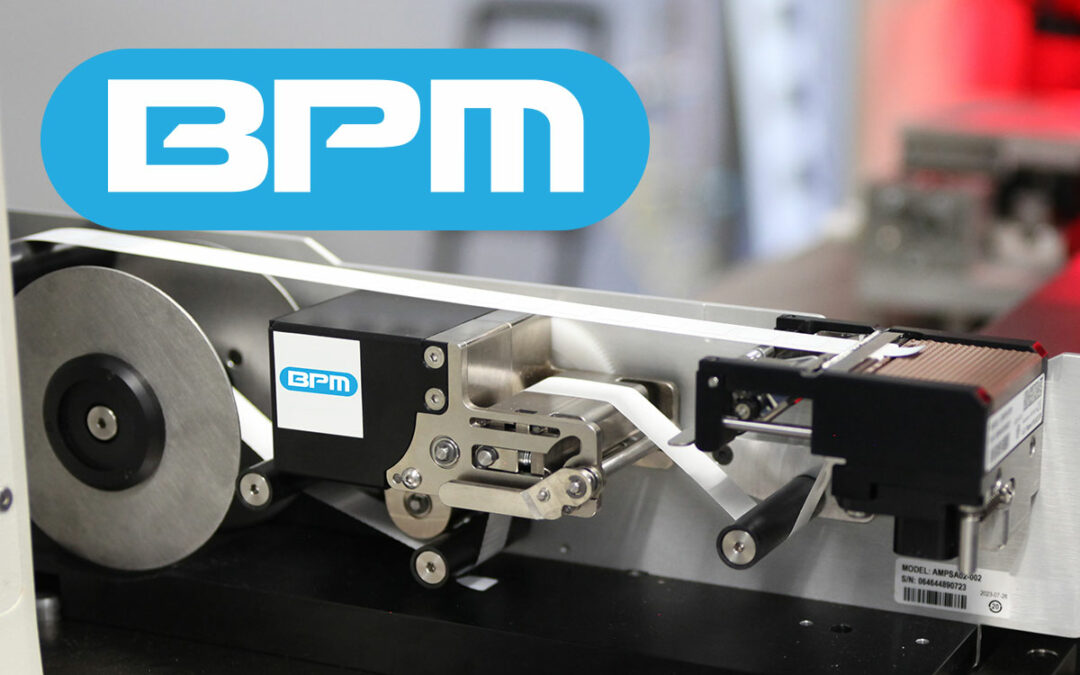
![BPM310 Automated Programming System Virtual Demo [Video]](https://www.bpmmicro.com/wp-content/uploads/2023/03/BPM310-Automated-Programming-System-Virtual-Demo.jpg)
