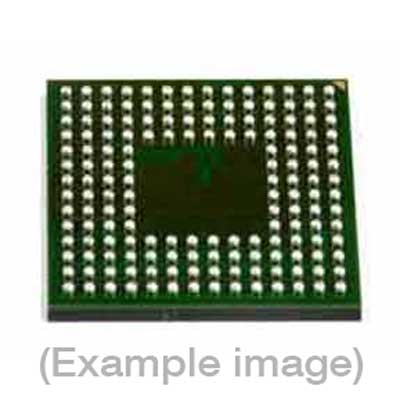Adapters for Automated Programmers
| 6th Gen | 7th Gen | 8th Gen | 9th Gen |
| FASM484BGD, WASM484BGD (repl.) | FASM484BGD, WASM484BGD (repl.) | FVEASMR484FBGC, FVEASMR484FBGC | WASM484BGD |
Adapters for Manual Programmers
| 6th Gen | 7th Gen | 8th Gen | 9th Gen |
| FSM484BGD, FASM484BGD, WASM484BGD (repl.) | FSM484BGD, FASM484BGD, WASM484BGD (repl.) | FVEASMR484FBGC, FVEASMR484FBGC | WASM484BGD |
Adapters for Engineering Programmers
| 6th Gen | 7th Gen |
| FSM484BGD, FASM484BGD, WASM484BGD (repl.) | FSM484BGD, FASM484BGD, WASM484BGD (repl.) |
Last Updated: 05/18/2023
If the device is not yet supported by your BPM programmer (Generation), request Device Support
Note
IMPORTANT: This algorithm supports 264 bytes per Page. Please make sure the data file is in 264 bytes per Page format.This device is set to 264 bytes per Page by default at the factory.A separate 256 byte page device selection can be used for data files in 256 bytes per Page format.*** 256 and 264 devices should not be mixed when running a job in Concurrent mode. ***Erase before programming must be enabled if the state of the deviceis uncertain. The device has a 128-byte Security Register. The first 64 bytes arethe one-time user programmable space and the remaining 64 bytes are factory programmedand will contain a unique number for each device. The factory programmed data is fixed and cannotbe changed. The User Programmable Space is located in Buffer addresses [108000h-10803Fh]. Ifthe User Programmable Space is not blank Erase will fail on this area. The Sector ProtectionRegister can be set in Device Config. The default Device Range is set to [00000h-107FFFh].Please select Entire File’ under Device Range if the User Programmable Space needs to be included.Sector LockDown can be set in Device Config. Once a sector is locked down Erase and Program will fail.The sector then cannot be unlocked.****Device Authentication****To authenticate this design use the ‘Data Pattern’ button and click ‘Open’ to specify an authenticationBIT file (i.e. not the application configuration pattern). After selecting the authentication BIT fileDe-select the ‘Load Entire File’ ‘Clear Data Pattern Before Loading’ options and set ‘Data Pattern Address’to [108080h].Authentication can be performed as an independent operation on a device that has already been programmed or as part ofa complete programming operation. The SECURE/Authenticate option must be selected when authenticating as part of a completeprogramming operation.Authentication timeout can be changed using ‘Device Config’ button. ‘
BPM does not sell programmable devices, nor do we program devices directly. BPM makes programmers and accessories to make programming in-house fast, easy, and profitable.
Additional information
| 8-bit Bytes | 1081472 |
|---|---|
| Manufacturer | Xilinx |
| Packages | fpBGA(484) |
| Part Number | XC3S700AN-5FGG484C |
| Set programming | Yes |
| Vcc(program) | 1.2 |
| Package |